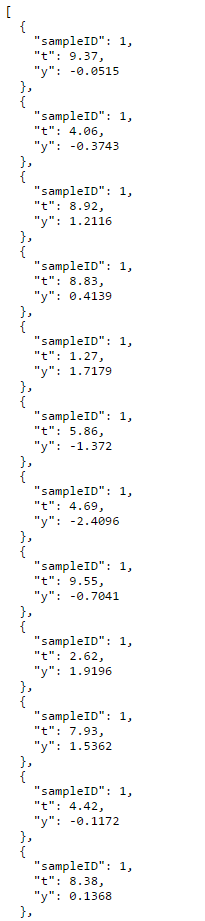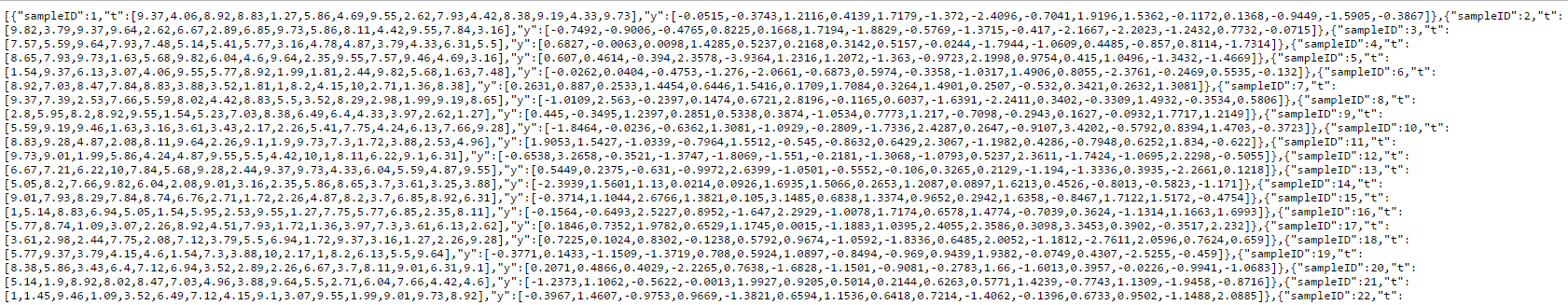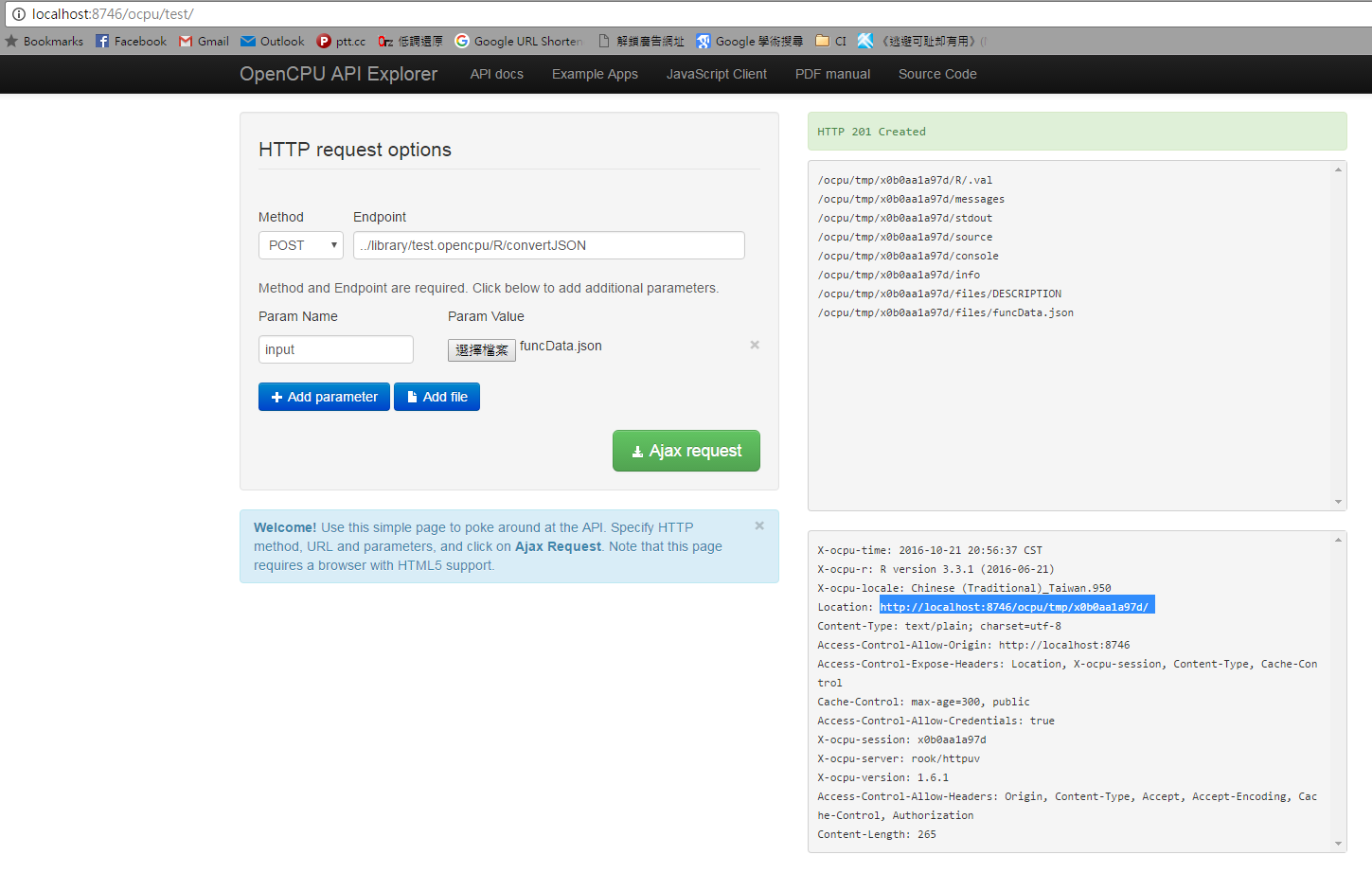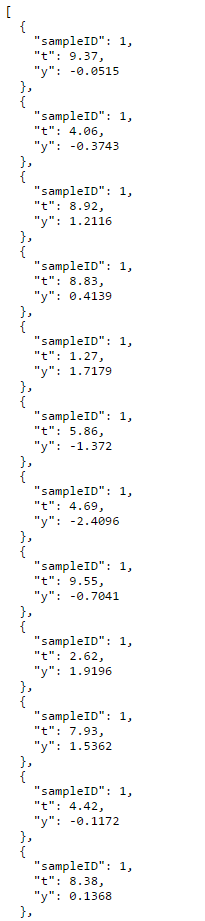昨天後來再google發現opencpu這個更強大的套件
昨天太累就沒試了XD
我把前幾天弄得unnest函數在配上opencpu
就可以輕鬆做到unnested json的轉換了
先列參考來源:
- Taiwan R User Group - Opencpu sharing
其實投影片講的非常清楚
照著做就可以出來只是路徑要看清楚XDD (因為路徑少打R/試了超久)
首先,安裝opencpu,然後安裝devtools
1
2
3
4
5
6
7
8
9
|
devtools::install_github("ChingChuan-Chen/test.opencpu")
library(opencpu)
|
我的測試檔案:GitHub
原始資料長相: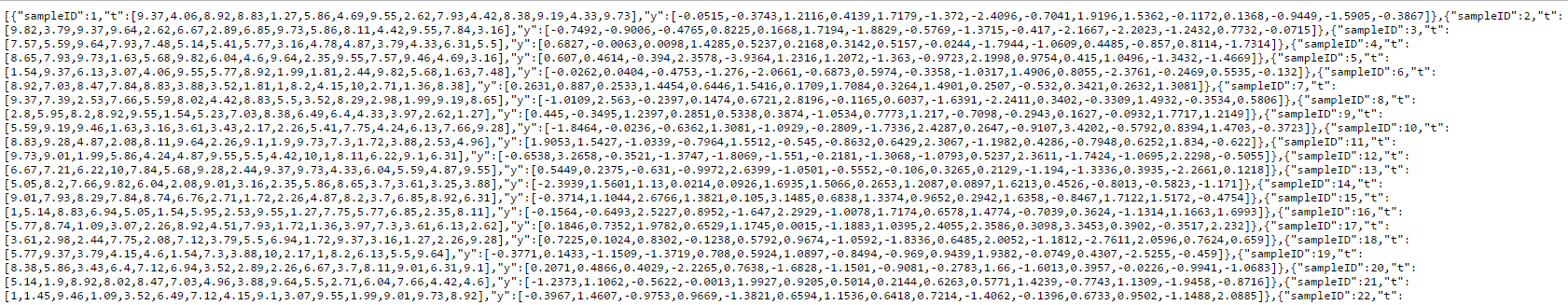
opencpu web UI操作POST: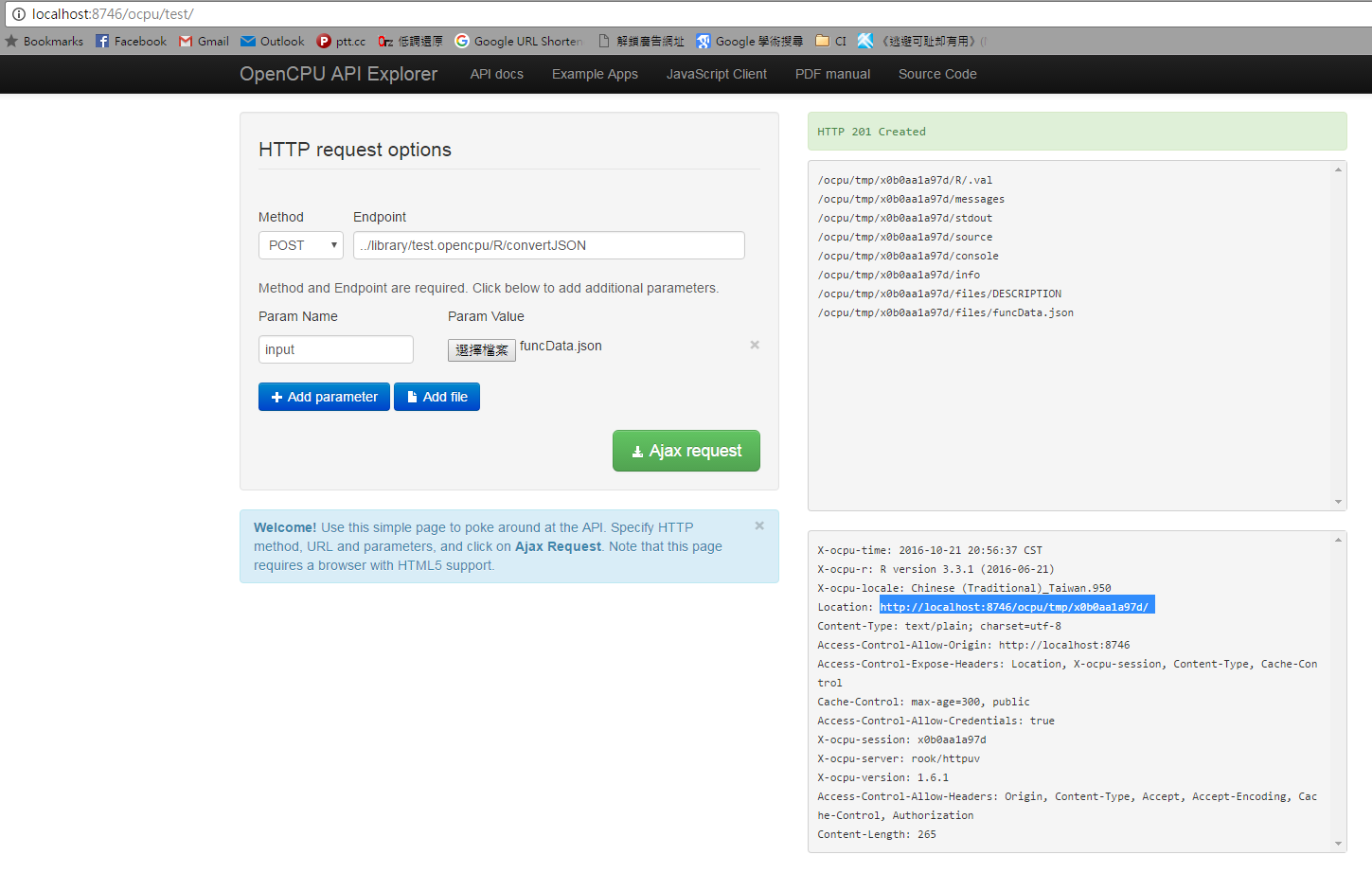
回傳的結果: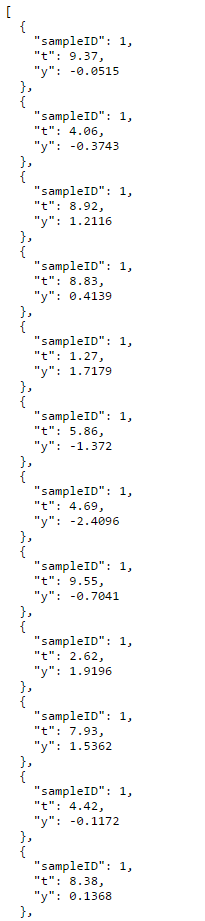
但是這樣還不夠完美,所以可以透過回傳的內容有連結資訊
(由上角小框框裡面是POST回傳的結果)
來用R來取得,其程式碼就會像下面這樣:
1
2
3
4
5
6
7
8
9
10
11
12
13
14
15
16
17
18
19
20
21
22
23
24
25
| library(pipeR)
library(httr)
library(stringr)
library(jsonlite)
POST("http://localhost:8850/ocpu/library/test.opencpu/R/convertJSON",
body = list(input = upload_file("funcdata.json")) %>>%
content("text") %>>% str_split("\r\n") %>>% `[[`(1) %>>% `[`(1) %>>%
str_c("/json") %>>% sprintf(fmt="http://localhost:8850%s") %>>% GET %>>%
content("text") %>>% fromJSON
|
最後放一張完成圖: